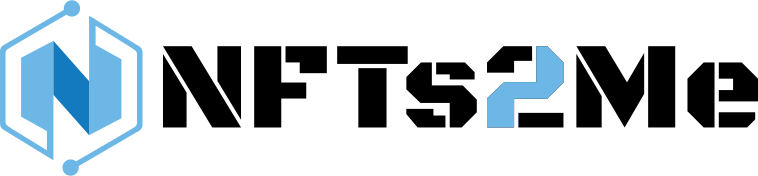Table of Contents
Introduction
In this guide, we will walk you through the process of creating a new NFT collection, enabling public minting, airdropping, creating gated content for NFT holders, and activating on-chain affiliation for users who mint your NFTs on Evmos!
Before creating or minting NFTs, you need to create a Smart Contract that defines your NFT Collection. NFTs2Me offers three methods to create a new NFT Project:
- Editions (1 artwork – multiple NFTs): The easiest way to get started. With Editions, you can create an NFT collection where all NFTs share the same artwork. If you don’t have artwork yet, you can even use Artificial Intelligence to create it.
- Drops (n artworks – n NFTs): If you already have specific images for each NFT, Drops allows you to assign different images to each NFT.
- Generative Art (combination of artworks): This is the advanced mode. Using the Generative Art editor, you can combine image layers (even using PSD files) to generate thousands of unique NFTs.
Let’s create an Edition Project on EVMOS.
- Go to EVMOS create (https://nfts2me.com/app/evmos/).
- If you haven’t done it already, press on “Connect Wallet”.

- Click on the wallet you’re using. For the example we’ll use “MetaMask”.
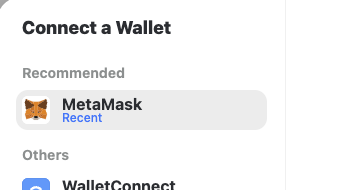
- It will ask you to verify your account to verify that you are the owner of the account. This message is safe and free to sign, there is no TX sent to do that. Click on “Send message” and then verify the Signature.
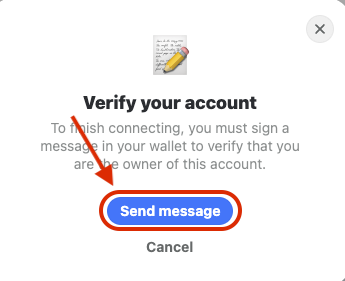
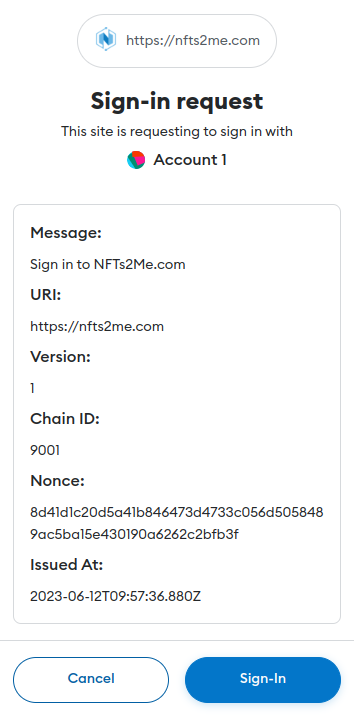
Creating an Edition Project on EVMOS
- After Signing-in, click on “Editions”:
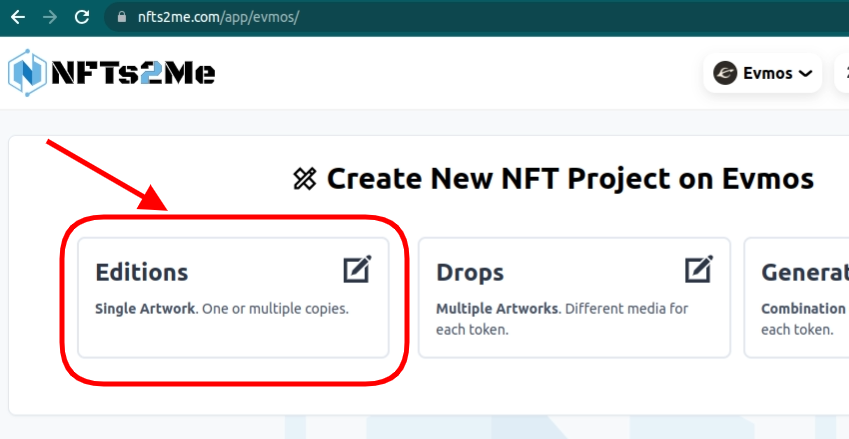
Now, let’s define the collection settings.
- Set a “Project Name”. This will be used for the name of your NFTs.
- Set a “Token Symbol”. This will be the NFT collection symbol.
- Set a “Project Description”.
- Add a new “token media” (you can also press on “Generate Artwork using AI to create an image using AI from the project name and description).
- Click on “Create Collection”.
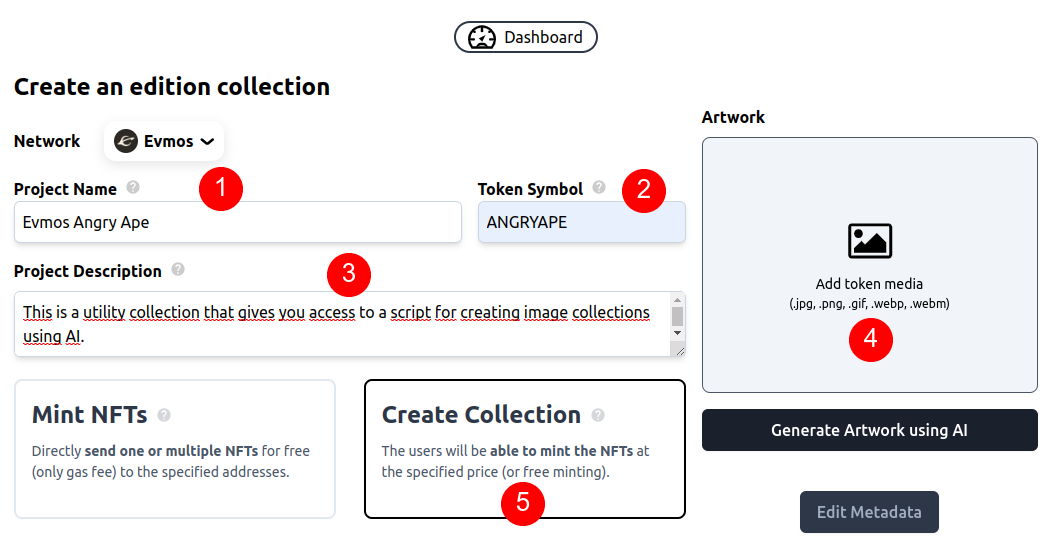
- Specify a “Minting Fee”. It will be the price that the user has to pay to mint the NFT and you’ll receive for each mint, set 0 for “free minting”. By default it is set on native EVMOS. If you prefer to set the price using an ERC-20 like USDC, you can press on “EVMOS” and choose a different token.
- Set the “Edition Size”. This will be the maximum number of NFTs that can be minted for the collection.
- Click “Deploy to Evmos”.
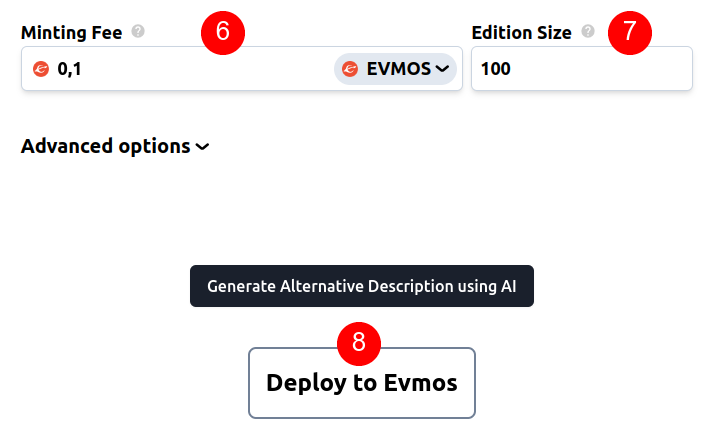
Deploying the NFT Collection
After clicking on “Deploy to Evmos”, it will upload images to IPFS and then ask to confirm the TX
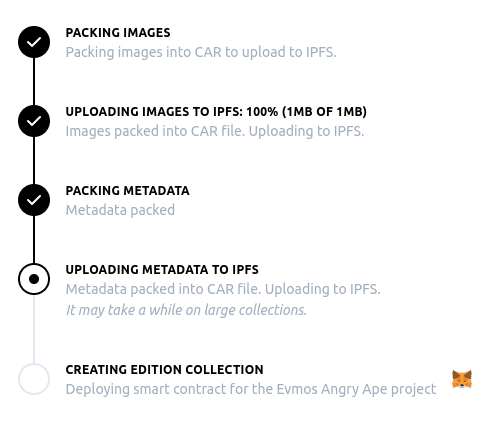
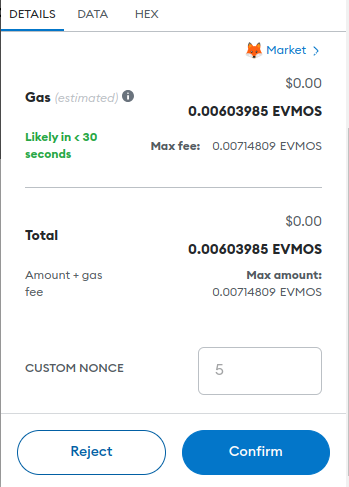
Click on “Confirm” to create the contract for your new NFT Collection.
Congratulations! 🙌🏼 You’ve deployed a new NFT Project on EVMOS.
After the transaction is confirmed, a modal will appear with information about what are the usual next steps with your NFT project.
A new generic Minting Page with your own custom subdomain has been created for you. You can customize its address and aspect from the Dashboard in the Mint Settings tab.
ℹ Remember: New NFT Collections start in “Closed“ minting phase. Check next steps to enable minting.
Ownership of the Collection
⚠️ IMPORTANT: When creating a collection, the one who deploys it will be owner (i.e. you). You’ll receive an ownership NFT. The owner of that NFT is the owner of the collection. This can be very useful, as you could even sell the collection (including the fees you receive from primary sales and royalties). But if you transfer that NFT, you’ll lose control of the collection!
Example: Evmos Angry Ape
If you’re curious to see an example of a project that utilizes generative art and random minting, check out the Minting Page we have deployed:
This project showcases the possibilities of combining generative art with random minting, resulting in a diverse range of unique NFTs.
Additionally, this project features a Token Gating section, which you can also create using NFTs2Me. With access to a powerful script, you can effortlessly generate free image collections using AI, similar to the “Evmos Angry Ape” collection. To explore this feature, visit:
https://evmos-angry-ape.nfts2.me/gated/script/
If you run into issues, you can find our support channel in Discord or Docs.